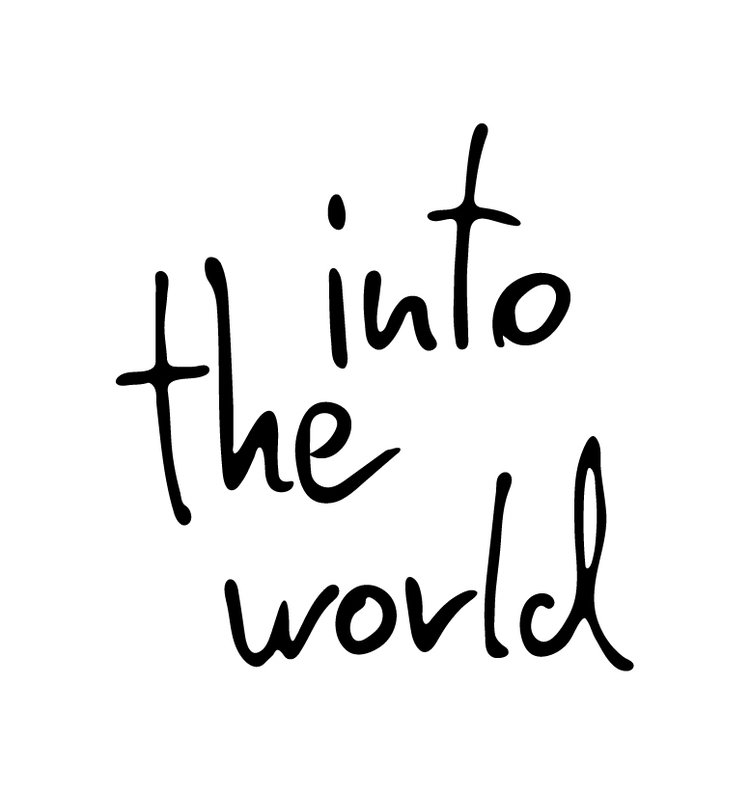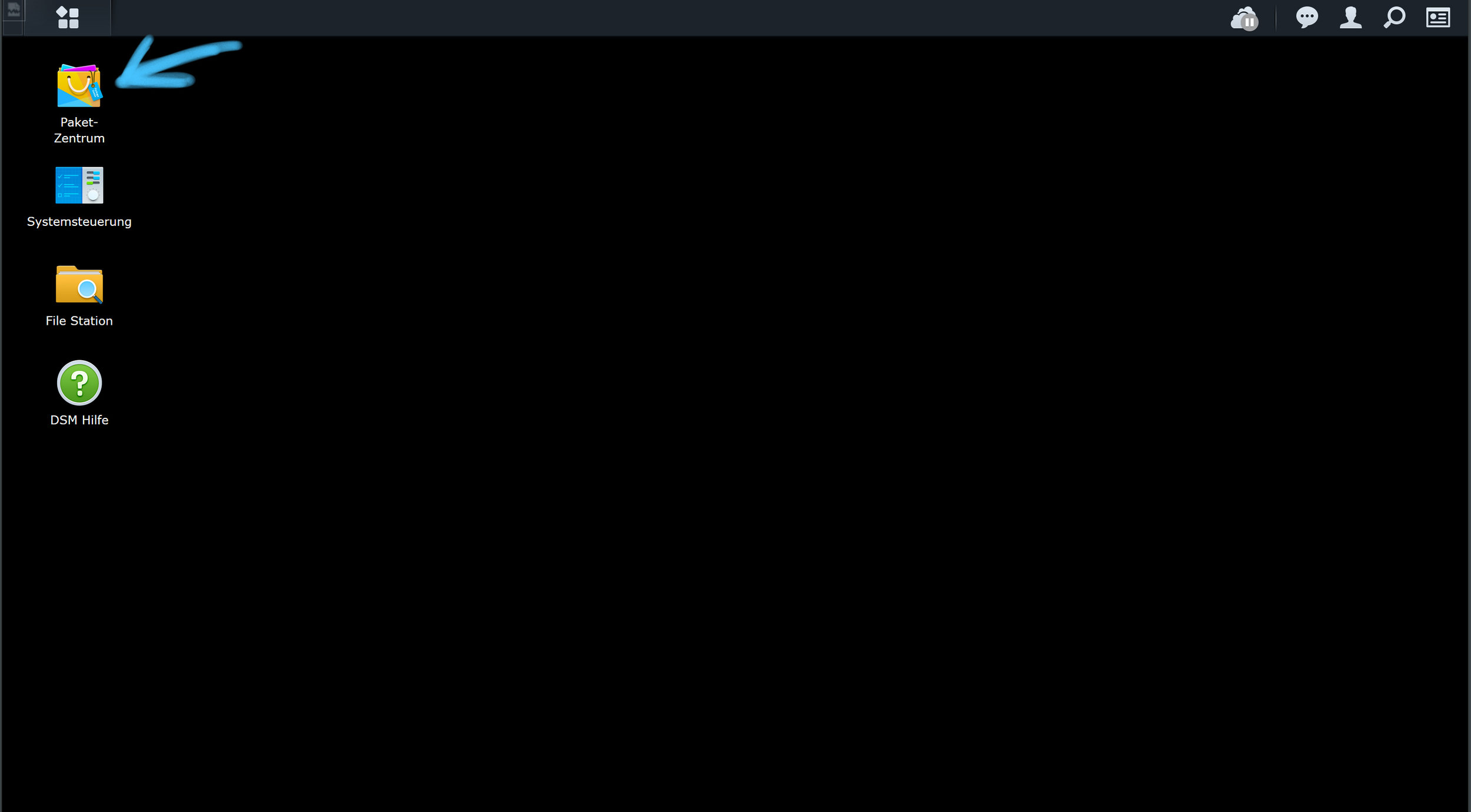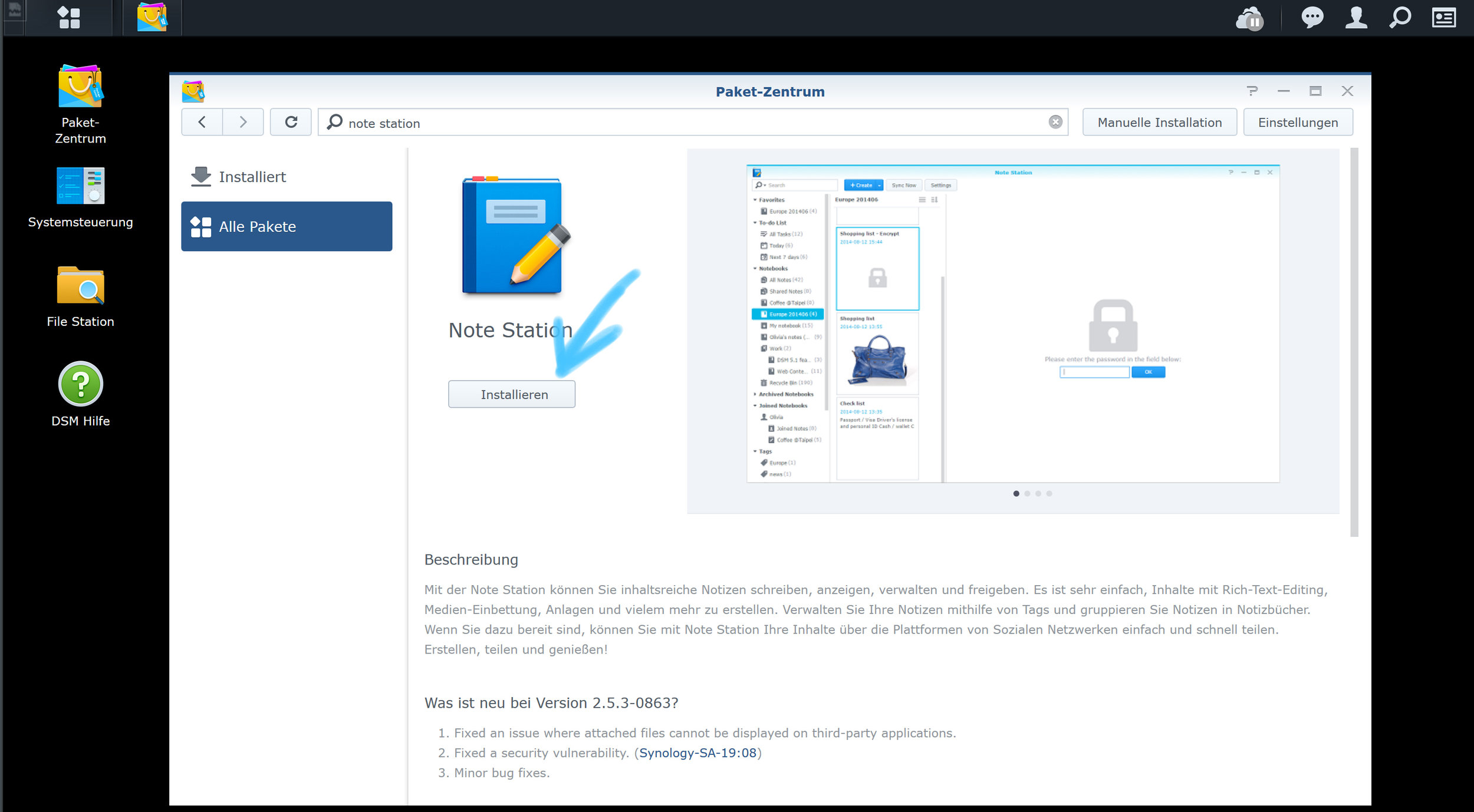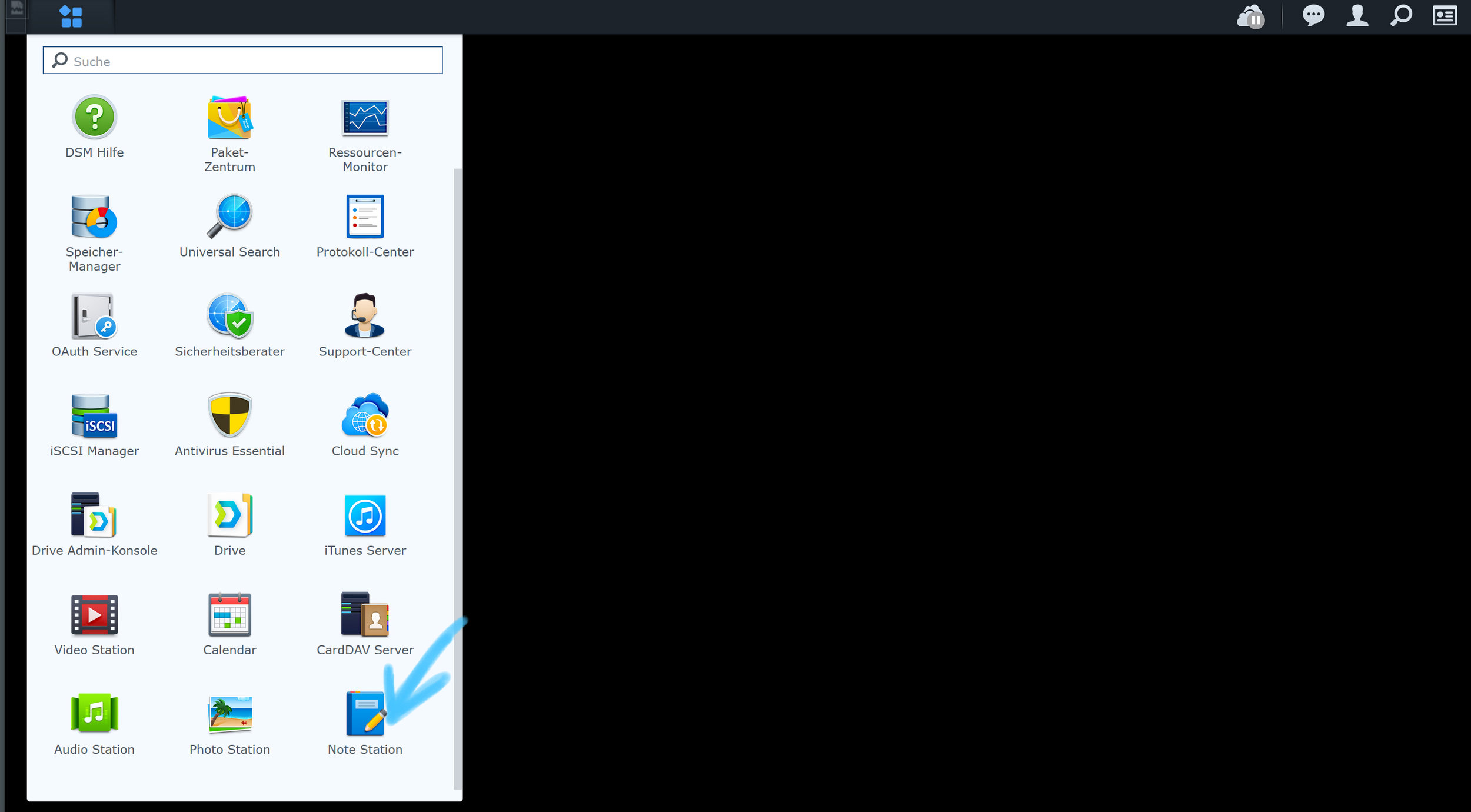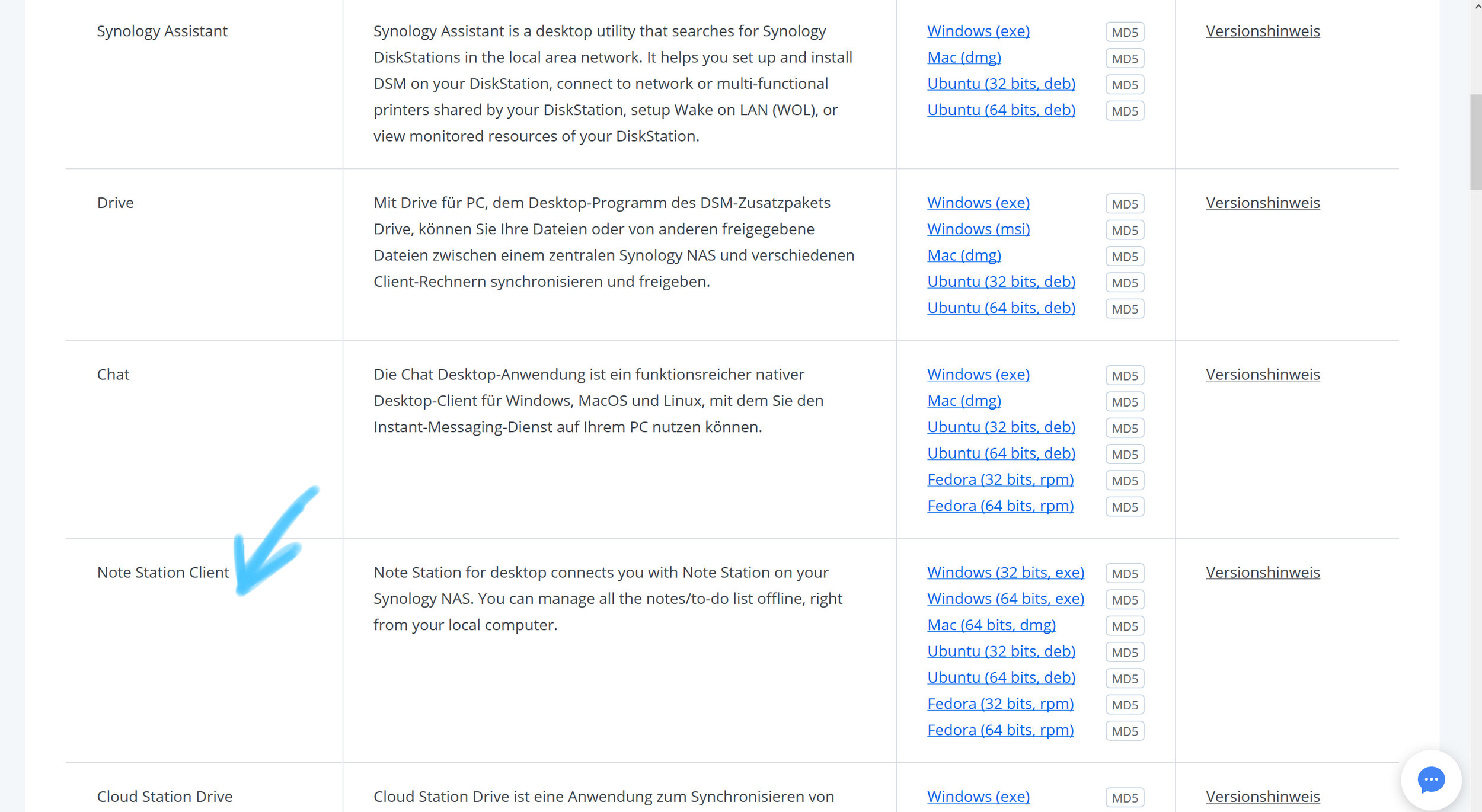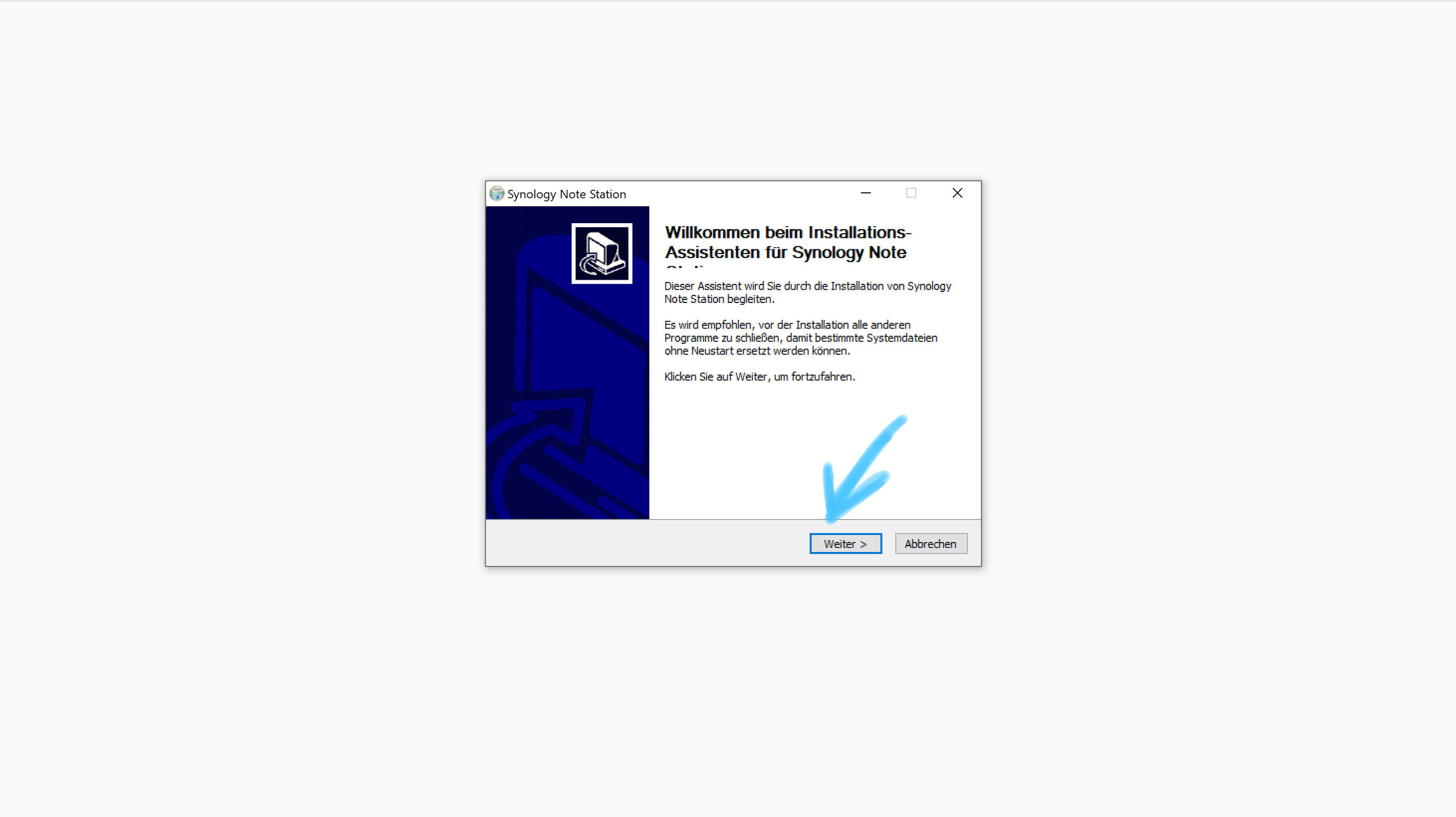Synology Note Station is a very good alternative to Evernote or OneNote from Microsoft. The benefit is that your data is in your own Synology NAS and not in a cloud with another provider.
This tool is very easy to install and it also offers the possibility to import data from Evernote. Here is the link to the knowledge base.
Installing on the Synology NAS
1. Click on the Package Center (Paketzentrum)
2. Please enter "note Station" into the search field. The application will be displayed immediately. Click on the “install” Botton (Installieren)
3. Install the apllication
4. Go to the “main menu” (Hauptmenü) and click on the note station icon
5. The application starts immediately and you can start working with it
Installing the client on your MAC / PC or mobile device
Now the single devices, like Smartphones, MAC's, PC's etc. you want to work with have to be provided with a client. You can find this client in the App Stores of Android and Apple. The PC software is available on the Synology download page at the following link https://www.synology.com/de-de/support/download
6. Choose your NAS System. In our example it is the DS 1618+ DiskStation
7. Search for the Note Station Client and select your operating system
8.Click on the client you need and the download window will start automatically. Please click accept (Datei speichern)
9. Click on “continue” (weiter)
10. Please accept the Software License Agreement and click “accept” (Annehmen)
11. Click “Finish” (Fertigstellen). The Note Station Client is installed and opens automatically
12. The login window will be displayed. Please enter the required data. Like IP address or Quick ID. Then enter the username and password. Click on the blue bottom
13. The Note Station client is connected to Synology and syconizes the data in both directions
We’ve created a series of blog posts for Synology.
Click through them if you are interested:
The Synology Knowledge Base is always a great help. You can directly access the Synology support page via the following link
https://www.synology.com/de-de/support
In the next blog entry we will show you another applications we work with on Synology
In collaboration with Synology Deutschland and Honds IT GmbH.